Supplier Price List
The Supplier Price List is populated by Tools > System Maintenance > Tables > Price List Templates. As part of a template definition you can chose to Add Items. The Add Item checkbox decides if the item will be added to the master item database in Item Inventory > Maintenance or only to the Supplier Price List. This feature is not very relevant anymore as disk space, synchronization speeds, and database sizes are not comparable to the 1980s when this feature was first introduced and companies did not want to fill their inventory system with item numbers they did not expect to ever need.
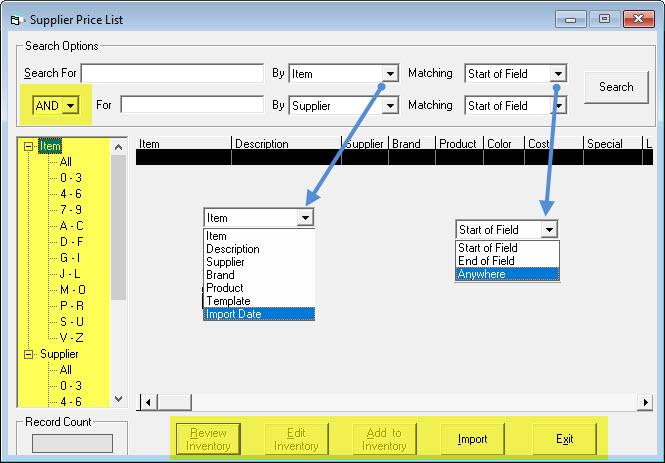
The Search For fields and the Tree View are used the same way as in Item Inventory searching. You also have the ability to search by the template used, the import date, and supplier because you are searching for items that have recently been imported.
Review Inventory
Will open a window to review the item in Item Maintenance.
Edit Inventory
Will open a window to edit the item in Item Maintenance.
Add to Inventory
Will open a window and add the item in Item Maintenance.
Import
Opens the Import Price List window. Here, you will select the template and file for importing. When you click OK, the import will begin. See Price List Template for more details on importing price lists.
DELETE ALL DATA FIRST (CHECKBOX)
This option is useful if you defined the price list template incorrectly and you would rather start again. The item code must have been correctly defined in the original import or this will not be able to fix problems. This ONLY affects the Suppler Price List data; it does not affect the inventory files.
If you receive a full price list, not just price changes, it is recommended to use the Item Inventory > Utilities > Make Item Inactive utility prior to loading a price list template. This utility will make all items from a selected supplier Not Active and then loading the price list will make the items that are on the price list Active again. This is generally the only way to identify items that have dropped off the supplier price list.
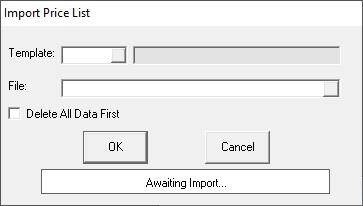
See Also
November 06, 2025